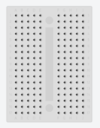ECE 110/Equipment/Breadboards
Contents
Introduction
A solderless breadboard is a device that will allow you to make quick, temporary electrical connections between elements. Breadboards typically have two different kinds of connection: distribution strips and terminal strips. The distribution strips will usually have several connecting pins arranged in a line. These are used for nodes in the circuit that have many branches connected to them, such as power or ground. The terminal strips usually connect five pins in a row or column depending on the type of breadboard.
Tinkercad Breadboards
Tinkercad has three different sizes of breadboard: Breadboard Mini, Breadboard Small, and Breadboard. Note that if you hover over a pin in Tinkercad, the program will highlight all the other pins connected to it.
Breadboard Mini
The Breadboard Mini does not have any distribution strips. It has 170 pins in the terminal strips collected into 34 groups of 5. Given the orientation in the picture at right, all the pins in a half-row are connected together. For instance, pins A1-E1 in the top left are connected and pins F1-J1 in the top right are connected. The pins on the left are not connected to the pins on the right, however!
Breadboard Small
The Breadboard Small has four distribution strips - two of them are labeled with a red line a + symbol and the other two are labeled with a black line and a - symbol. All 30 of the pins in each column of the distribution strip are connected together. Note, however, that the pins in the far left + strip are not connected to the pins in the far right + strip; also, the pins in the far left - strip are not connected to the pins in the far right - strip. If you want to connect the two distribution strips with the same label, you will have to attach a wire from one to the other! This breadboard also has 300 pins in the terminal strips collected into 60 groups of 5. These connections are similar to those in the Breadboard Mini above.
Breadboard
The Breadboard also has four distribution strips = two of them are labeled with a red + symbol and two of them are labeled with a blue - symbol. Once again, no two distribution strips are initially connected together. Each of the pins in a distribution strip column is connected, however, even though there are "gaps" between groups of five pins. There are 640 pins in the terminal strips collected into 128 groups of 5. The row numbering system is, in a word, strange. Specifically, there seems to be rows 0 and -1. When assigning pin addresses, use the same number for the distribution and terminal strips, even if there are "gaps" in the distribution strip. For instance, the pin directly to the left of pin J32 would be identified as "L-32" for left negative distribution strip row 32; the pin directly to the right of A60 would be "R+60" for right positive distribution strip 60 even though there are only 50 pins in each distribution strip.